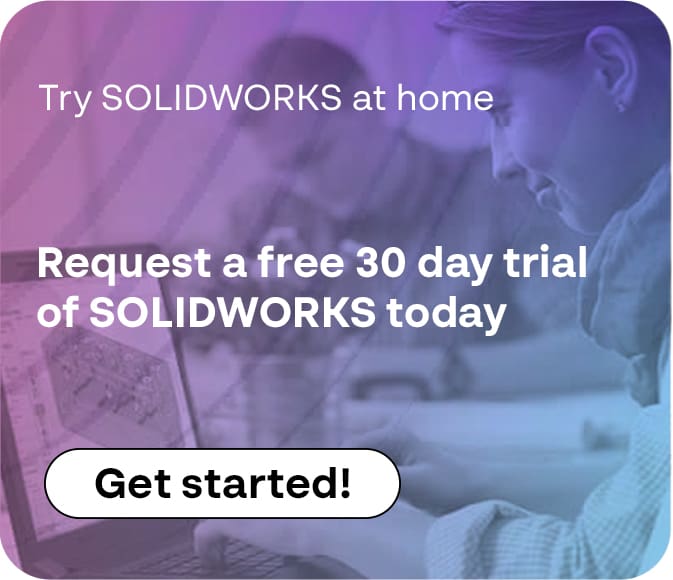Point of Sale Design CAD Software
Find out how SOLIDWORKS has helped Point of Sale designers create faster, smarter and stay ahead of the competition.


-
The challenge:
Companies who design point of sale displays in the current competitive market are seeing more accurate and timely designs as a result of their investment in SOLIDWORKS. It is an intuitive yet powerful 3D CAD software package that allows you to quickly create designs that can be easily edited and shared.
-
The Solution:
You can create incredible and accurate visualisations for internal and external communications using SOLIDWORKS Visualize. Easily import your photographic/illustrative work directly into SOLIDWORKS. Model surfaces and create shop floor walkarounds using SOLIDWORKS animation.
What you can expect from us
-
Faster, smarter design
SOLIDWORKS creates a 2D manufacturing drawing automatically while you create your 3D model (and vice-versa). Save time & beat competitors.
-
Quicker quotes
Use automatic bill of materials functionality (BOM) to quote client jobs quickly and accurately. Don’t waste time working it all out by hand!
-
Create more in less time
Quickly create product variations using an extensive SOLIDWORKS library of materials, surface colours and textures. Rapid exporting for manufacturing (laser CNC/CAM packages etc).
-
Amazing visualisations
Create incredible lifelike product renders using SOLIDWORKS Visualize. Best of all, everyone in the team can use it, regardless of design experience!
-
It’s easy!
After a five day training course with Innova’s award-winning technical team, you’ll be up and running and ready to start being more productive with SOLIDWORKS.
-
Save money
Now you can identify and fix problems while you design and before your machine is even built.