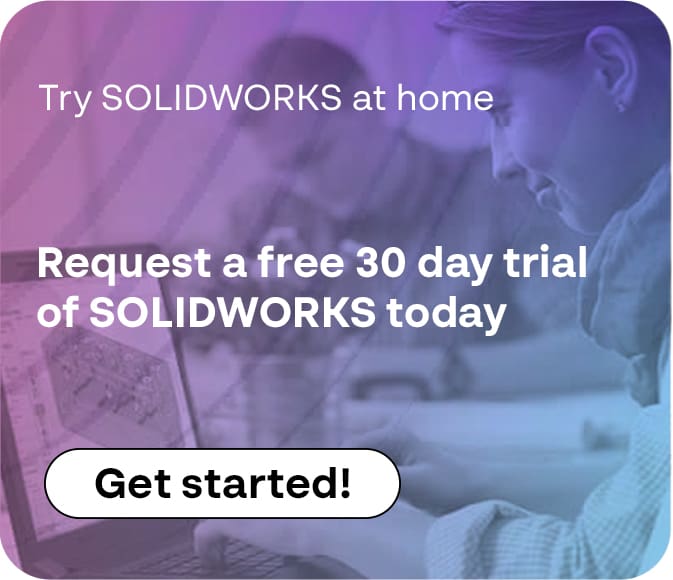3D Sculptor updates & enhancements in 2023
11 May 2023
In this video, Elite Applications Engineer and 3DEXPERIENCE expert, Lucy Davies, shows you what’s new in 3D Sculptor on the 3DEXPERIENCE platform.
VIDEO TRANSCRIPT
So now we are going to take jump in to something different and introduce some of the browser based CAD applications powered by the 3DEXPERIENCE Platform.
Each app is suited to a different function, whether that is organic sculpting, parametric modelling, sheet metal design or structure design to name a few. They run completely in a browser, with no need to install and they automatically update. One benefit of this being that we can use them on any device – laptops, iPads, tablets, you name it, wherever we are. Which is useful if we are out if the office – meaning I don’t need to carry my PC with me. The other benefit is that they offer us SOLIDWORKS users some additional functionality to supplement the great tools we already have.
What is sub-d modelling?
This is where xShape comes in. As mentioned, xShape is a completely browser-based app that we can use to enhance our existing modelling
capabilities. We can use it to create organic parts that would be difficult to model using SOLIDWORKS and parametric
modelling. It uses Subdivision surface modelling. Where surfaces are covered with a polygon mesh.
Instead of starting with a sketch and applying features, we start with a primitive surface shape. The sub-D shapes are then refined by pushing, pulling, dragging, or applying shaping tools to manipulate the geometry.
After editing, the complex surfaces are smoothed and converted to NURB splines to make them compatible for use back in parametric modelers like SOLIDWORKS. Here, we can utilise any traditional techniques.
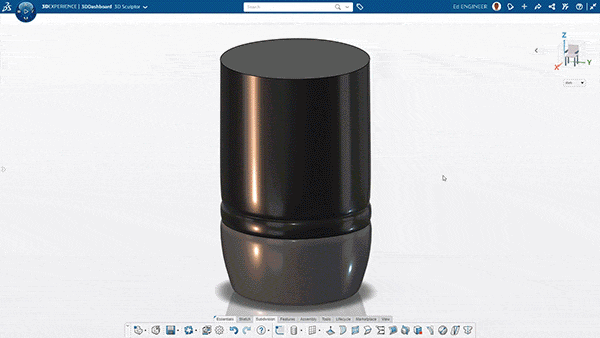
Let’s take a look.
Products today have more style and complexity than ever, but turning these exciting design ideas into functional CAD models can be difficult with our usual modeling tools. In our example, let’s see how our designer, can use xShape app to sculpt a sleek and stylish exterior for the latest Sea Scooter design.
Our new component starts with a few reference images. Now we can add our starting primitive shape. It looks a far way off from what we want at this point! This can be scaled uniformly or with a bounding box. At this point we don’t have to be worried about
sketches or dimensions. We can start to push, pull, scale, and rotate the shape with the onscreen manipulator. Then add or remove edges or split faces for more localized control. If sharp edges are needed, add a crease, and adjust by dragging the slider.
Pop up notifications and built-in task management make it easy to collaborate on design projects. Teammates can add comments, share models, and track each other’s progress – all within the design workspace.
Edges can either be aligned to sketches or model geometry from other components, and a high level of precision can still be achieved with numeric inputs. Applying Symmetry will automatically mirror our push/pull changes, then more material can be added with the extrude command, or as a newly-inserted body.
Irregular selections can be made with the lasso tool, to select items we want to align to a curve that can be drawn right on screen, which is perfect for use with touch screen devices.
Sometimes manipulating a body in this organic way causes surfaces to intersect. The mesh inspection tool isolates these issues, and the cage view makes it easy to refine the problematic areas.
The net surface command is perfect for surfaces based on sketches and curves – think swept surface. Parameters of the new surface can be adjusted before sculpting it into shape.
Turning on the working zone helps to isolate specific areas of the body or surface. So this can be refined without affecting other areas.
Multiple sub-d bodies can be combined into a master model… and split into individual components to make this part more suitable for manufacturing. At the end of the day, we still need to be able to create this part.
Submitting the design is as easy as attaching the completed model onto the task, and moving it to “complete”.
We were able to create this complex geometry easily using the tools from XShape. But what’s next for this design?
Any manufacturing details and features can still be applied in SOLIDWORKS after the body part has been created. We always want to combine the best tools for the job. After any features have been applied in SOLIDWORKS, the body shape can be opened back in xShape to make edits to the design as it continues to evolve,
We can make a new revision with built-in data management, or create a branch when it’s time to explore an entirely new concept, that still needs to be related to the existing design.
3D Sculptor’s freeform environment allows you to create complex shapes and surfaces more easily than ever. It’s just one of the additional modelling tools we can use, made possible by the 3DEXPERIENCE platform from Dassault Systèmes.