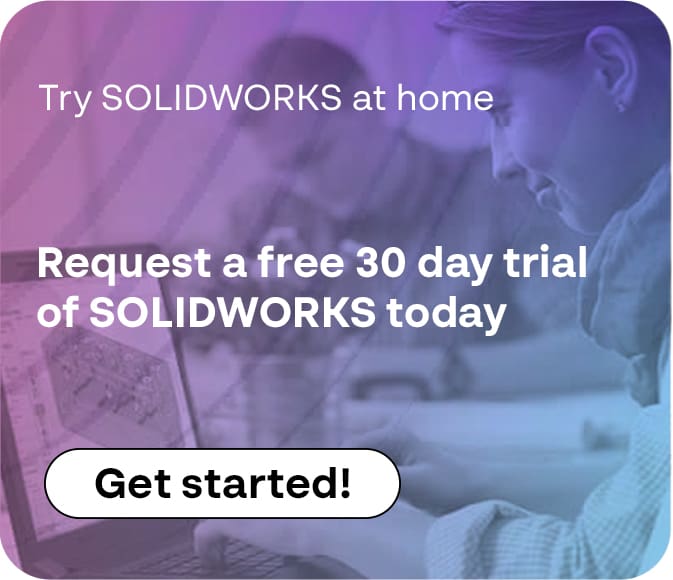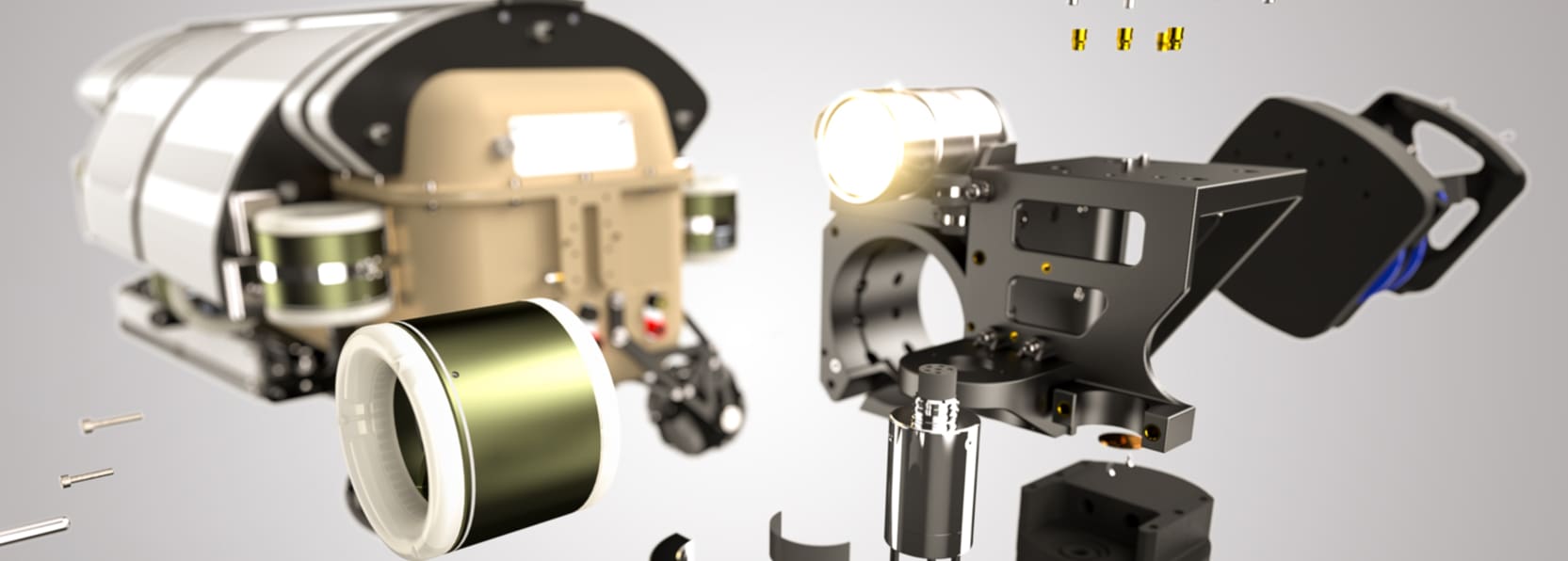SOLIDWORKS 2023: Assemblies updates & enhancements
24 May 2023
In this video, Elite Applications Engineer, Myles Bryning, shows you what’s new for Assemblies in SOLIDWORKS 2023.
VIDEO TRANSCRIPT
Through the years, SOLIDWORKS Assemblies have brought intuitive and efficient workflow capabilities that help bring your complex models to life. SOLIDWORKS 2023 expands on new assembly enhancements and continues to accelerate performance.
Let’s dive in and explore some of these inspiring new capabilities.
Creating assembly patterns is a common, time saving practice. Patterns, such as this linear pattern, often require some instances to be skipped, with differing variations. The traditional workflow would need multiple pattern features, or instances to be suppressed and unsuppressed depending on the desired configuration. In SOLIDWORKS 2023, this is no longer the case, any pattern type that supports skipped instances now supports configurations, offering a much more direct way to modify your patterns.
With cost being a consideration, having a rubberized wheel might be a better option than the current ball bearing selection. Using the replace component is a simple way to swap out existing parts, and now you’ll see additional options have been added. 2023 welcomes the ability to replace a single component, multiple components in the current assembly, and the current behaviour of the assembly and sub-assembly levels.
You’ll also see a new preview window, giving direct visual feedback ensuring accurate component replacement every time. With multiple configurations included in this assembly, you’ll want to ensure the Bill of Materials appropriately reflects each instance. In previous versions of SOLIDWORKS, this option could be set in the configuration or Bill of materials property, a manual and often overlooked process. SOLIDWORKS 2023 offers a new Document Property type, allowing configurations to be used as the default BOM part number. Enabling this option will make certain unique configurations are accurately reflected.
To allow for proper assembly of the manufactured model, an assembly level cut will be needed to assist in accessing some key fasteners. New in SOLIDWORKS 2023, assembly cuts include the same end conditions as seen at the part level, expanding flexibility to your design intent. In this case, adding an ‘up to surface’ will automate the exact cut depth regardless of any changes to the conveyor’s geometry.
Using a box select will gather all intersecting parts to be included in the cut, which includes some toolbox components. This could lead to some issues downstream with the propagate to parts option checked. New in SOLIDWORKS 2023, Toolbox components are automatically removed from this list and a notification is shown, giving you an extra level of security to your shared toolbox library.
Taking a look at the conveyor assembly, multiple configurations have been created. To speed up the layout process, magnetic mates have also been defined, but depending on which configuration, different magnetic connection points may or may not be needed. SOLIDWORKS 2023 adds new functionality to magnetic mates by allowing you to suppress and unsuppress individual connection points. This new feature brings extended functionality to an already powerful way to approach your assembly process.
Even with configured magnetic connections, getting the right placement can sometimes be a tedious task. In SOLIDWORKS 2023, magnetic connection points respect the visibility of the part or assembly they are attached to. Using Hide, Isolate and Display states helps you focus on the areas where new connections are taking place.
Assembly Visualisation offers a dynamic way to display and sort information about your assembly. In 2023, additional support for lightweight mode is introduced, no longer requiring you to resolve components for properties such as mass and total weight. The properties drop down list has also been updated to an alphabetical order, a more intuitive way to locate commonly used properties, such as graphic triangles. You’ll also notice that the rollback bar has also been thickened to make for a much easier mouse selection.
As you can see, this assembly is starting to grow in complexity, which can impact overall performance. SOLIDWORKS 2023 simplifies working with large assemblies with a new system option. Enabling this improves performance by selectively using lightweight technology when you load components in resolved mode, taking out the manual process of switching between the two. With this new option available, you can spend more time focusing on your design and less time managing large assembly modes.
Large assemblies can also introduce issues when working with external vendors through neutral file types, such as the commonly used STEP format. SOLIDWORKS 2023 now supports exporting assemblies as multiple STEP files through a new system option. With this enabled, STEP files for the top level, sub assembly and individual parts are created, introducing a more streamlined approach when collaborating through neutral file types.
Whether you’re building simple or complex assemblies, SOLIDWORKS 2023 offers an array of new enhancements to ensure your job can be done as efficiently as possible.
Make sure to check out how connecting your assembly designs to the 3DEXPERIENCE platform can extend value to other users and stakeholders beyond the design interface…