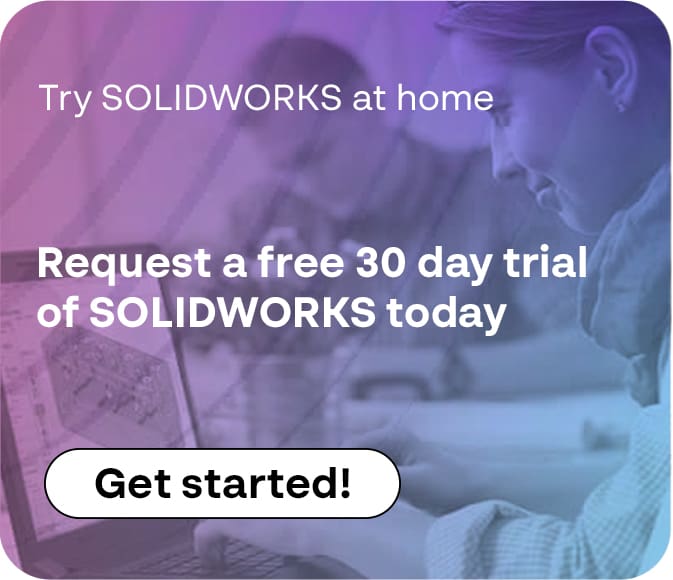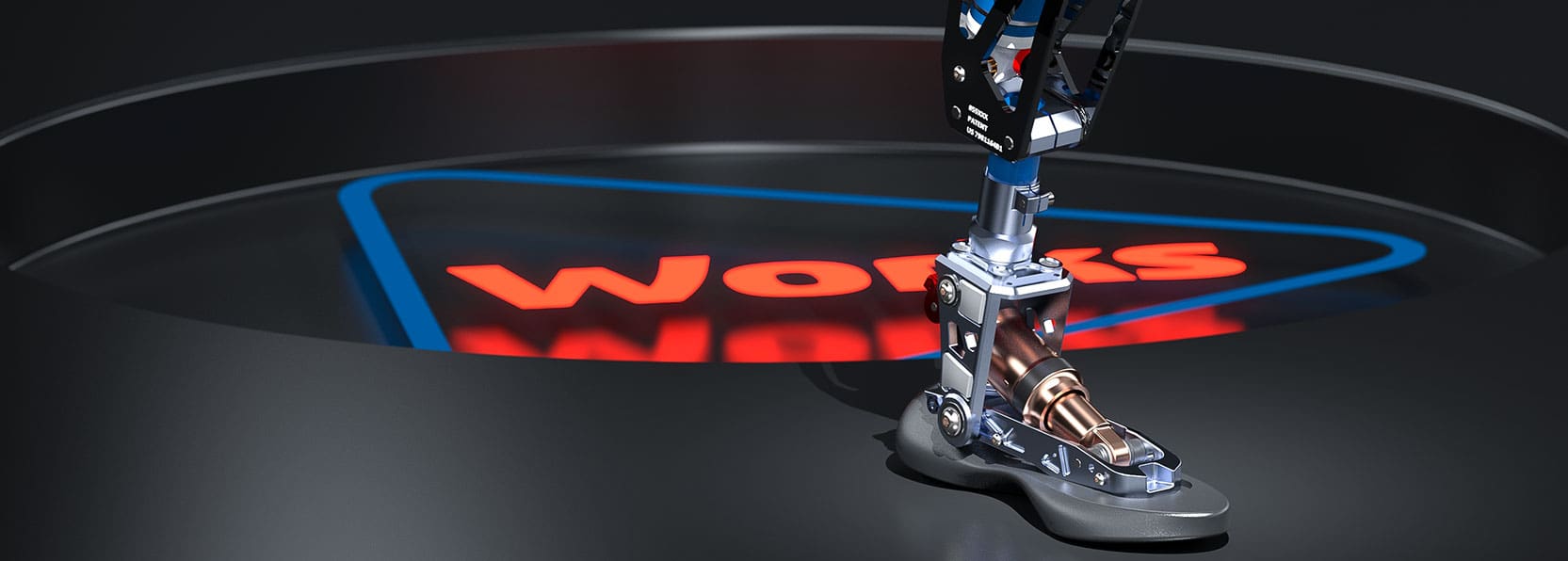SOLIDWORKS 2023: Parts & features updates & enhancements
10 May 2023
In this video, Applications Engineer, Jak Szura, shows you what’s new for Parts & Features in SOLIDWORKS 2023.
VIDEO TRANSCRIPT
SOLIDWORKS is the most feature-rich CAD solution available but that doesn’t mean significant improvements can’t be made. In SOLIDWORKS 2023 we’ve focused on expanding the capabilities of existing features to make you more productive.
Inscribing information such as serial number or model names into cylindrical surfaces is best done with single line fonts. SOLIDWORKS 2023 allows you to scribe these fonts using the wrap feature.
Adding the DTV logo to the end of this handle is easy with library features; just drag and drop. However, in some situations a reference may not be valid or otherwise broken. In 2023 you now have the option to keep the feature and solve the issue manually rather than having to cancel the action edit the library feature, and reapply.
This design is a good start but the smooth surface may not provide enough grip for the rider. Let’s create a pattern of ellipse shaped bosses to give the rider confidence when travelling over even the most extreme terrain.
In SOLIDWORKS 2023 you can now create ellipses with construction geometry making orientation effortless by selecting a construction line then choosing the appropriate relation. Fully defining the ellipse is now easier too since you don’t have to select multiple points to define the major and minor axies.
Creating an offset body is easy in SOLIDWORKS but how far along the handle should we place it? Since we’re creating a pattern of these bodies it would be best to define the parameter based on a global variable that also defines the spacing of the instances.
In SOLIDWORKS 2023 the “Move/Copy bodies” command can now define translation and rotation of bodies with equations – even on a per configuration basis.
Finally, reducing part complexity and protecting intellectual property are a great use of the “defeature” tool, but in some cases you may not want to create a whole new part that will need to be managed, stored, or otherwise lifecycle managed with a PDM system. SOLIDWORKS 2023 SP1 will allow you create a configuration of your defeatured parts which can be useful for creating simplified versions. And since it’s a derived configuration it will adopt changes made to its parent configuration. Also, replacing the complex version of this component in the assembly no longer requires selecting a new part file and reattaching mates – simply select the configuration from the drop down menu.
SOLIDWORKS is the most feature-rich CAD system and now those features are even better with this latest release. Whether you’re sketching, inscribing text, or working with bodies… these tools are even more flexible giving you more ways to increase your productivity than ever.