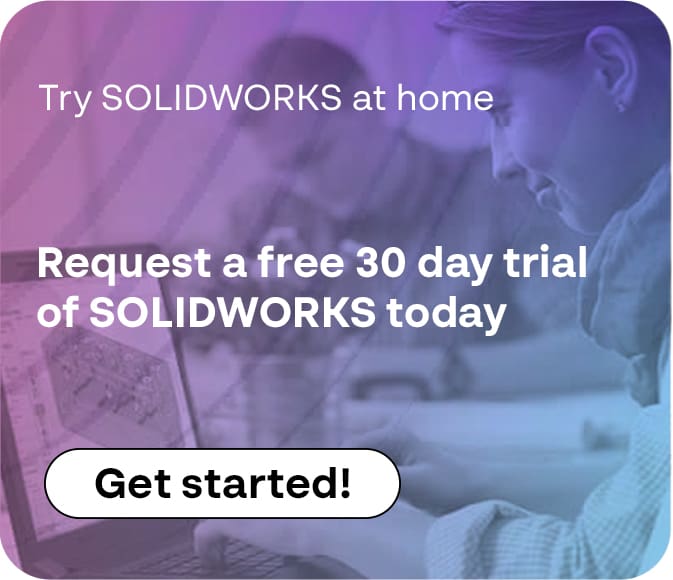SOLIDWORKS 2023: User experience updates & enhancements
09 May 2023
In this video, Elite Applications Engineer, Alex Aprigliano, shows you what’s new for User Experience in SOLIDWORKS 2023.
[VIDEO TRANSCRIPT]
As a SOLIDWORKS user you expect the best out of your software when it comes to customisation, performance, and working with others. SOLIDWORKS 2023 significantly improves the user experience.
Communicating with your team on a project is vital to success and a great way to do this is through comments. In SOLIDWORKS 2023 comments are enhanced to improve usability. You can now emphasise text using the Bold, Italic, or Underline modifiers. Adding a screenshot to the comment is just a click away.
You can add images from your local machine to give your comment even more context. The background color can be changed as well so others understand the priority at a glance. These labels can, of course, be customized to add even more clarity. If a comment is critical, you can set them to appear when the document is opened.
It’s no secret that SOLIDWORKS has the most customisable interface of any CAD application. Have you customised too much? Or maybe you want a fresh start. You can now more easily restore the default settings in SOLIDWORKS 2023. Each tab of the “Customize” window has a “Reset to Defaults” button that allows you to reset that specific tab’s settings, the CommandManager, or all customisations.
And of course, we have to talk about performance.
The Render System, released in 2019 to improve frame rates during pan, zoom & rotate, has been dramatically optimised. We listened to user feedback and resolved many issues. You’ll now have greater reliability with the “Enhanced Graphics Performance” box checked so that you can realise the faster frame rates when viewing large assemblies or parts with complex geometry.
A better user experience means improved productivity. Customising the user interface, communicating effectively, and improving frame rates allows you and your team to speed through your designs in SOLIDWORKS 23.
Communicating with your team becomes even more effective when storing your data on the 3DEXPERIENCE Platform. All credentialed stakeholders have access to view content and can even make markups using any device with an internet connection. These markups are stored with the data and shared directly so that the right person has access to the right data at the right time.