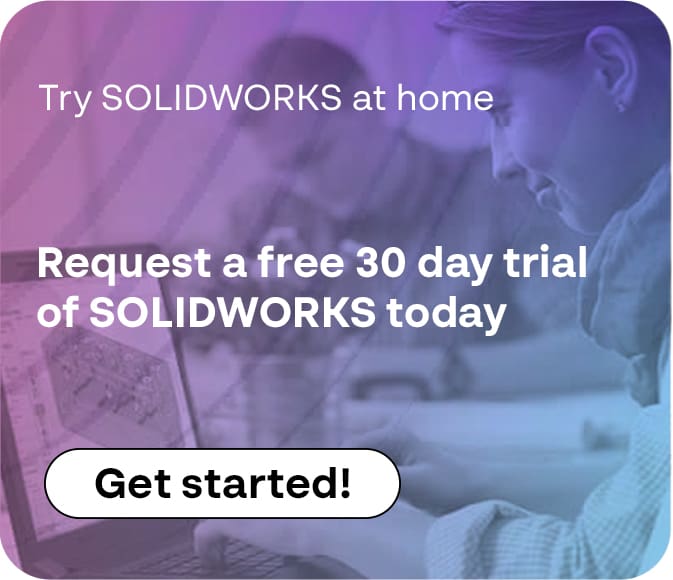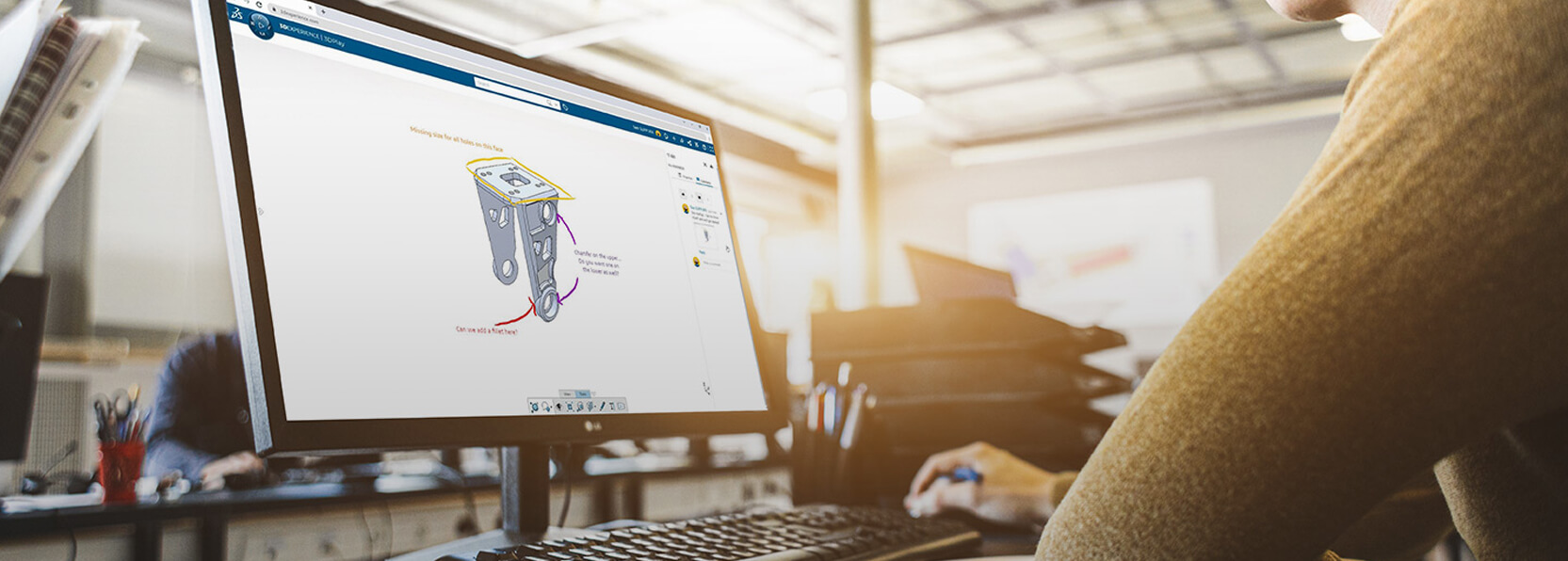SOLIDWORKS Subscription enhancements in July 2023
19 April 2023
We know that the way SOLIDWORKS is used from person-to-person varies greatly. Whether you’re looking for an easy way to share and annotate 3D designs with suppliers, a secure place to store and access your designs, or the ability to manage design changes in a formal manner, from July 2023, the SOLIDWORKS Subscription is receiving new features to help you get things done.
Check out the video below to find out you can employ new sharing, annotation, storage, collaboration, and management tools at a pace that suits your workflow and level of comfort. Be prepared to make the most of these opportunities and follow your passion for design with no limits.
Sharing & markup with SOLIDWORKS Subscription
Learning to share is a fundamental life lesson that we acquire at an early age, but it has never been as effortless as it is now. With these latest capabilities, you can directly share 3D designs with anyone from SOLIDWORKS. Obtaining instantaneous feedback and refining your work is now as simple as sharing a link from SOLIDWORKS. This functionality is just like our eDrawings software, but with no installation requirements, no need to dispatch physical files, and the added advantage of being compatible with any browser.

Storing & revision
Throughout the years, designers and engineers have always required a place to save and retrieve their data, be it a file cabinet or a Windows folder. In July 2023, SOLIDWORKS Subscription will present secure, cloud-based storage and sharing, versioning and revision management, and effortless design review features.
You can now save your data directly to the cloud from SOLIDWORKS, providing you with a secure hub to store and access your work. If you need to collaborate with other designers, you can lock designs to ensure nobody overwrites your work, effortlessly handle revisions, and create detailed markups with redlines, measurements, and annotations. Welcome to your definitive source of truth to keep your tasks on-track and on-schedule.

Management & control
If you require more than just sharing and storage, the data capabilities will grow alongside your needs. A range of tools are available to those with complex management requirements to manage data, work on formal change actions and approvals, and keep project tasks organised. This solution is scalable and can adapt to meet your needs. By linking SOLIDWORKS to the 3DEXPERIENCE platform, cloud enhancements allow for extended possibilities beyond formal data management, including advanced simulation, manufacturing, and marketing for product development.

Passing Zip files is NOT productive! A case study…
Dexai Robotics added 3DEXPERIENCE Works collaboration, PDM, and PLM solutions to its existing SOLIDWORKS installation to accelerate development of Alfred, the robotic sous-chef.
By utilising a digital twin for robot learning with SOLIDWORKS, design visibility is enhanced and design time optimised. Additionally, their product development team has doubled in size, and the company has transitioned from research and development to multiple restaurant placements. Watch the video to find out more.